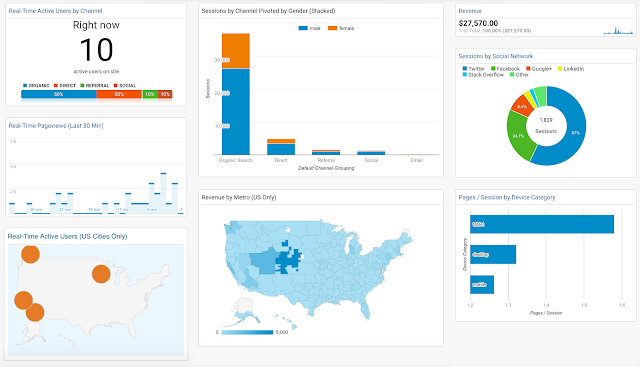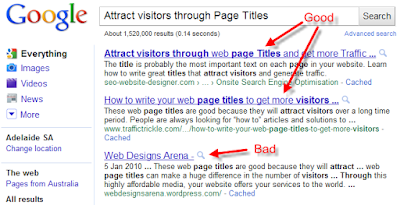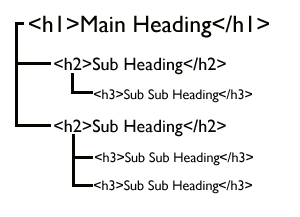Google Analytics
Google Analytics is a free web analytics tool which provide basic analytics for search engine optimization. Google analytics account can be created with a google account. Google Analytics is used to know nature of the website and number of visits. By Google Analytics its very easy to track the websites. Google Analytics is a tool which is used to know the number visitors to the website. Number of visitors is the most important part in Google analytics. By tracking, we can get any information related to the website like amount of traffic, location of traffic etc. It also provide information of visitors like location, device used, time spend etc.
How can we track the websites using Google Analytics?
1. Sign into with your Google account and open Google Analytics.
2. Now you can see the dashboard on the left side, click admin bottom on the dashboard
3. Click create property button.
4. Here you can see two options website and mobile app. Click on the website option.
5. Add your sites name and URL.
6. Choose your industry category.
7. Choose your time zone which is appropriate to your websites location.
8. Click on Get Tracking ID.
9. Copy the Tracking ID.
10. In the blogger, select the theme from the dashboard, click on edit html and paste the tracking id then save it.
11. Back to google analytics select home, click on real-time report bottom right side.
12. The overview page shows the analytics on the websites.
Different types of visits are:
- Direct Visit
- Organic Visit
- Referral Traffic
- Social Media Traffic
- Ad Traffic
1. Direct Visit
Direct visit is done by searching the site directly by using the URL. URL is directly typed in the search engine. This is easy for short URLs. Those visitor's who directly get into the website by using URL will have a high page rank.
2. Organic Visit
Organic traffic occur by search engine optimization by naturally. It is simply taking a topic, searching in the search engine and visiting the website. It is the random search visitors done to get a search results.
3. Referral Traffic
Referral traffic means giving a link from our website to other website. By giving a link means it is a referral traffic to other website. The number of times the website visitor visited by using referral links is showed in referral traffic.
4. Social Media Traffic
Social media traffic is the traffic to the websites from social media's like facebook, twitter, google plus, instagram etc.
5. Ad Traffic
From the name itself it's clear, traffic from the ads is Ad traffic. Giving ads can be done in many ways. Ads on social media, websites etc.
Hope you liked the post. My previous post was on An Overview Of Google Web Masters Tools.